아래가 나눔고딕 폰트랍니다.↓↓
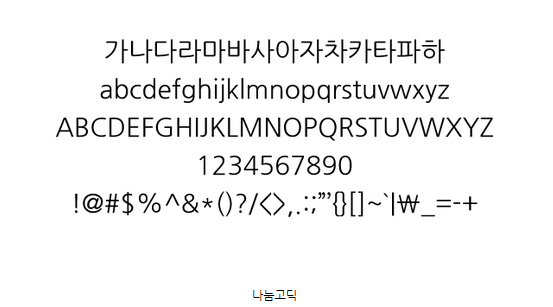
- 나눔고딕을 넣고싶은 class에 css를 아래처럼 폰트를 나눔고딕으로 설정합니다.
.클래스이름{font-family:'나눔고딕',NanumGothic,'돋움',Dotum,AppleGothic,sans-serif}
--> 내 컴퓨터에 나눔고딕 폰트가 깔려있으면 나눔고딕으로 보이지만, 내 컴퓨터에 없으면 돋음체로 보입니다.
그럼 어떻게 모든컴퓨터에서 웹문서를 열면 나눔고딕으로 볼 수 있나요?
1. 파일첨부한 나눔고딕폰트 "font"폴더를 업로드.
2. 나눔고딕을 불러오는 css를 넣어주면 됩니다.
------
/* Font-Face(폰트불러옴) */
@font-face{
font-family: "NanumGothic";
src: url("/font/NanumGothic.eot"); /* IE9 Compat Modes */
src: url("/font/NanumGothic.eot?#iefix") format("embedded-opentype"), /* IE6-IE8 */
url("/font/NanumGothic.woff") format("woff"), /* Modern Browsers */
url("/font/NanumGothic.ttf") format("truetype"), /* Safari, Android, iOS */
url("/font/NanumGothic.svg#svgMothnnaFont") format("svg"); /* Legacy iOS */
}
/* Font Setting */
.class{font-family:NanumGothic,’나눔고딕’,ng,sans-serif} /* 폰트적용될 class */
-----
그럼 나눔고딕 웹에서 적용 끝!
아래처럼 목록이나 설명글로 적용해서 사용 할 수도 있어요~

------ html
<div class="nanum">
<dl>
<dt>1. 제목</dt>
<dd>가나다라마바사</dd>
</dl>
<dl>
<dt>2. 제목</dt>
<dd>가나다라마바사</dd>
</dl>
<dl>
<dt>3. 제목</dt>
<dd>가나다라마바사</dd>
</dl>
<dl>
<dt>4. 제목</dt>
<dd>가나다라마바사</dd>
</dl>
<dl>
<dt>5. 제목</dt>
<dd>가나다라마바사</dd>
</dl>
</div>
------ css
.nanum{font-size:13px;line-height:22px;font-family:'나눔고딕',NanumGothic,'돋움',Dotum,AppleGothic,sans-serif
/* 폰트크기 13픽셀, 줄간격 22픽셀, 폰트 나눔고딕(나눔고딕없을땐 뒤에잇는 돋음) */
.nanum dl{margin:5px 0 20px 0} /* 여백:위,오른쪽,아래,왼쪽 */
.nanum dt{font-weight:600; margin-right:10px; color:#4c4c4c;} /*폰트굵기 600, 여백오른쪽 10픽셀, 폰트컬러 #4c4c4c */
.nanum dd{color:#808080;} /* 폰트컬러 #808080 */
[출처] 웹폰트 적용/나눔고딕/html 폰트 적용하는 법/|작성자 수다인
'CSS > 예제소스' 카테고리의 다른 글
| ie 에서 텍스트 박스에 위 아래 정렬 안되고 글씨가 위로 붙을때 (0) | 2015.11.12 |
|---|---|
| CSS Overflow와 Text-overflow 속성 (0) | 2015.11.06 |
| 웹폰트(@font-face) 적용법 (0) | 2015.10.27 |
| 나눔고딕글꼴 웹폰트 여러개 설정 (0) | 2015.10.27 |
| [css font] font-family 부터 온갖 속성을 한방에 (0) | 2015.09.24 |
| 테이블(Table) 요소 - TABLE, CAPTION, TR, TH, TD, COL, COLGROUP, THEAD, TFOOT, TBODY (0) | 2015.07.31 |
| 11_<colgroup> (0) | 2015.07.31 |

