728x90
반응형
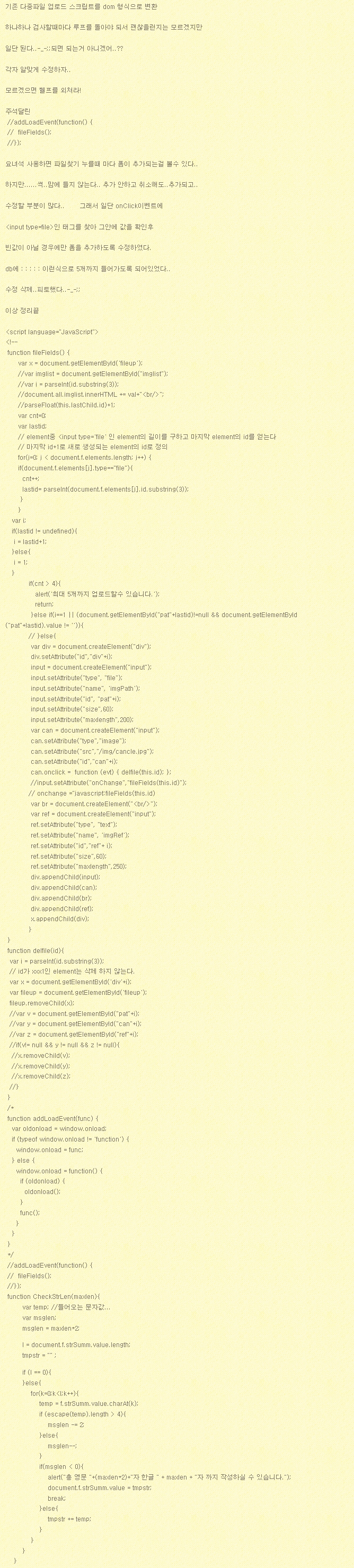
|
1
2
3
4
5
6
7
8
9
10
11
12
13
14
15
16
17
18
19
20
21
22
23
24
25
26
27
28
29
30
31
32
33
34
35
36
37
38
39
40
41
42
43
44
45
46
47
48
49
50
51
52
53
54
55
56
57
58
59
60
61
62
63
64
65
66
67
68
69
70
71
72
73
74
75
76
77
78
79
80
81
82
83
84
85
86
87
88
89
90
91
92
93
94
95
96
97
98
99
100
101
102
103
104
105
106
107
108
109
110
111
112
113
114
115 |
addloadEvent(function(){
fileFields();
});
function Fields(){
var x = document.getElementById('fileup');
var imglist = document.getElementById("imglist");
var i = parseInt(id.substing(3));
document.allimglist.innerHTML += val+"<br/>";
parseFloat(this.lastChild.id)+1
var cnt =0;
var lastid;
//element중 <input type='file'인 element의 길이를 구하고 마지막 element의 id를 얻는다.
//마지막 id+1로 새로 생성되는 element의 id로 정의
for(i=0; j< document.f.elements.length; j++){
if(document.f.elements[j].type=="file"){
cnt++;
lastid = parseInt(document.f.elements[j].id.substring(3));
}
}
var i;
if(lastid !=undefined){
i=lastid+1;
}else{
i = 1;
}
if(cnt>4){
alert('최대 5개까지 업로드할수 있습니다.');
return;
}else if(i==1 || (document.getElementById("pat"+lastid)!=null && documnet.getElementById("pat"+lastid).value!='')){
} else{
var div = document.createElement("div");
div.setAttribute("id"+"div"+i);
input = document.createElement("input");
input.setAttribute("type", "file");
input.setAttribute("name", "imgPath");
input.setAttribute("id","pat"+i);
input.setAttribute("size",60);
input.setAttribute("maxlength",200);
var can = document.createElement("input");
can.setAttribute("type","button");
can.setAttribute("id","can"+i);
can.onclick=function(evt){delfile(this.id);};
//onchange ="javascript:fileFields(this.id)"
var br =documnet.createElement("<br/>");
var ref=document.createElement("input");
ref.setAttribute("type","text");
ref.setAttribute("name","imgRef");
ref.setAttribute("id","ref"+i);
ref.setAttribute("size",60);
ref.setAttribute("maxlength",250);
div.appendChild(input);
div.appendChild(can);
div.appendChild(br);
div.appendChild(ref);
x.appendChild(div);
}
}
function delfile(id){
var i = parseInt(id.substring(3));
//id가 xxx1dls element는 삭제하지 않는다/
var x= document.getElementById('div'+i);
var fileup = document.getElementById('fileup');
fileup.removeChild(x);
/* var v = document.getElementById("pat"+i);
var y = document.getElementById("can"+i);
var z = document.getElementById("ref"+i);
if(v!=null&&y!=null&&z!=null){
x.removeChild(v);
y.removeChild(v);
z.removeChild(v);
}*/
}
/*function addLoadEvent(func){
var oldonload = window.onload;
if(typeof window.onload !='function'){
window.onload = func;
}else{
window.onload =function(){
if(oldonload){
oldonload();
}
func();
}
}
}*/
function CheckStLen(maxlen){
var temp; //들어오는 문자값;
var msglen;
msglen=maxlen*2;
I = document.f.strSumm.value.length;
tmpstr ="";
if(I ==0){
}else{
for(k=0;k<I;k++){
temp = f.strSumm.value.charAt(k);
if(escapte(temp).length >4){
msglen -=2;
}else{
msglen--;
}
if(msglen<0){
alert("총 영문"+(maxlen*2)+자"자 한글"+maxlen+"자 까지 작성하실 수 있습니다.");
document.f.strSumm.value = tmpstr;
break;
}else{
tmpstr += temp;
}
}
}
} |
728x90
반응형
'JSP' 카테고리의 다른 글
| JSP에서 엑셀(excel) 파일 DB에 저장하기 (1) | 2014.03.25 |
|---|---|
| [JSTL] varStatus 사용하기.. (JSTL 루프 상태값을 반환해준다) (0) | 2014.03.25 |
| JSP, Servlet init-param example (0) | 2014.03.25 |
| [링크스크랩] JSP 자료실 게시판 업로드와 다운로드 폼 (0) | 2014.03.25 |
| ajax를 이용한 동적인 파일 업로드 (0) | 2014.03.25 |
| EL Tag 라이브러리 사용하기 ${requestScope} (0) | 2014.03.25 |
| jstl / fmt(포맷) 숫자 or 날짜 (1) | 2014.03.25 |
| jsp -> excel 저장시 숫자형 자릿수 문제에 대해 (0) | 2014.03.25 |

